This last setting on the x ray unit is one that can be changed on all x rays units. 🙂 However, it is also one of the least changed settings I have come across in private offices.
Newer x ray units typically have preset times for different areas of the patients mouth (anterior periapicals, posterior periapicals, bitewings, etc.). These units also have different presets based on the type of film/sensor being used to capture the image (D speed film, F speed film, phosphor plates, sensors). While this is a great area to start, you should remember that you may find the setting to be a little on the light side or a little on the dark side. If the image is light, increase the time 1 or 2 stops. If the image is dark, shorten the time by 1 or 2 stops. While this seems obvious, many times people forget that they can change the time. Too many times I have come across offices where there is one time setting and it never changes. This usually results in one of two ways.
1) Images in the anterior look great but images in the posterior are extremely light.
2) Images in the posterior look great but images in the anterior are extremely dark.
When changing the time settings, the shortest time should be used for anterior periapicals or bitewings (if your office makes those). You should increase at least 1 stop when making premolar periapicals and bitewings. Then increase the time again 1 or 2 stops for molar periapicals and bitewings. Sometimes you will need 2 stops for a maxillary molar periapical due to the x rays having to pass through the zygomatic process of the maxilla and zygomatic bone.
The number of x rays produced is directly proportional to the time change. If the time setting is doubled (ie 1 second to 2 seconds [please do not be using times this long on a patient for any intraoral radiograph]), the number of x rays produced is doubled. I hope this short post on time settings proves helpful.
Next week I will be covering all three settings together and how to use them to your advantage. If you have any questions or comments about time settings, please let me know.
Thanks and enjoy!
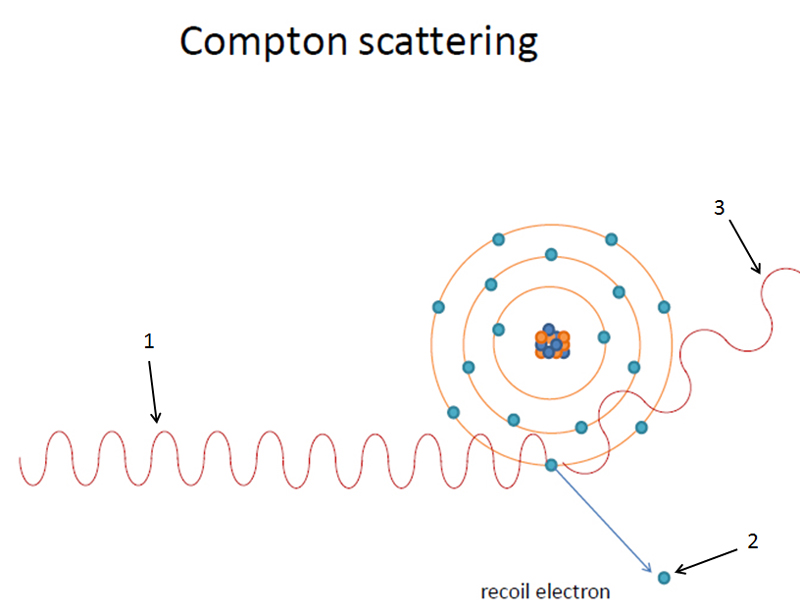
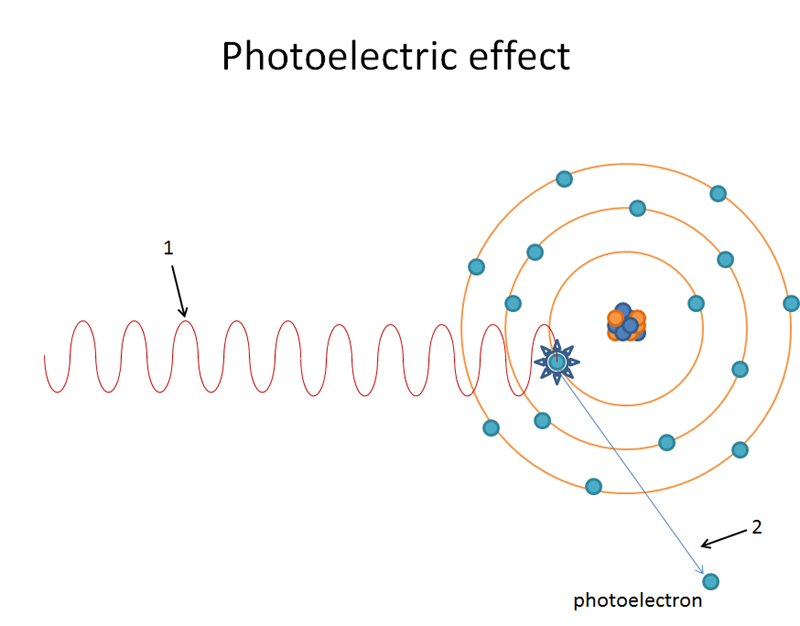

Hello sir,
I have a question about expose time. The question is at 90 kvp and 15 mA at a target film distance of 8 inches,the exposure time for a film is 1/2 sec .under same situation the exposure tym at 16 inches is:- I am not able to solve this.
Thank you for your great notes, it is really helpful.
For this example you’ve given you need to use the Inverse Square Law as you are changing the length of the PID/cone. As you double the distance this results in a increase of the exposure time of 4 times (with kVp and mA staying the same). Check out these posts to see if they help.
Inverse Square Law – https://drgstoothpix.com/2012/03/29/x-is-for-x-ray-inverse-square-law-and-pidcone-length/
Putting it all together (kVp, mA, time) – https://drgstoothpix.com/2011/10/12/x-ray-unit-settings-putting-it-all-together/
Thanks. 🙂
Thank you. I got it. The answer should be 2 second. Thank you again.